Replacement Photocell 2019 - For Purchases after 10-1-2018
Replacement Photocell 2019 - For Purchases after 10-1-2018
Specifically for the Bobcat LED area light purchased 10-1-2018 or After
Plug terminal for easy installation
Easily replace defective photocells
No rewiring required
Replacing internal photocell requires additional steps (see instructions)
External Photocell Replacement
If you have a LED area light with external photocell (see image to the right), the steps for replacing the external photocell include simply removing the four rubber screw covers on the external photocell, unscrewing the four screws, taking off the old photocell by unsnapping the connectors, and then reconnect the new photocell. The new photocell comes with an outdoor rated 3M double sided adhesive to ensure proper adhesion. It is also recommended that you use the screws to attach the new photocell. Clear sealant can be used to prevent moisture.
Internal Photocell and Driver Replacement
If you have a LED area light with internal photocell, below are the steps for replacing the internal photocell with an external photocell and replacing the driver:
STEP 1: Disassemble the light cover. There are four screws that hold on the light cover. Please remove all four screws and set to the side.
STEP 2: Remove three screws holding the LED board in place.
STEP 3: Disconnect the photocell and driver. Both the photocell and driver have plug type connectors, so no rewiring is required.
STEP 4: Turn over light and install new external photocell. The external photocell comes with an outdoor rated 3M double sided adhesive to ensure proper adhesion. It is also recommended that you use the screws to attach the new photocell. Clear sealant can be used to prevent moisture.
STEP 5: Reconnect the driver and driver straps. In order to connect the driver, connect same color of wires, ie black to black. The square plug from the driver is connected to the LED board. Once the driver is connected, use the existing metal straps to fasten the driver to the light housing in order to prevent rattling or movement.
STEP 6: Assemble the LED board and lens. Assign the three holes for the holes on the LED board and screwing in the three screws. Then align the four holes for the lens and screw in the four screws.
STEP 7: Turn light over and make sure there are no parts that rattle. Once complete, simple reinstall the light.